Resurrection Remix Cho Sky A870 Android 7.1.1 Nougat
Thông tin bản ROM RR Cho A870:
- Nền tảng Android : 7.1 mới nhất
- Resurection Remix Nougat : 5.8.1
- Người phát triển : Linh Phi Hoàng Lê
- Các chức năng hoạt động: Tất cả các chức năng cơ bản
- XDAVN tài trợ thiết bị. Các bạn muốn mua smartphone vui lòng tham khảo thêm gía bán tại http://xdavn.com
Các chức năng có trong rom RR cho A870
Mã:Hide
Features:
Based On Latest Google Android 7.1.0_r7 release
Resurrection Remix Crowdin : https://crowdin.com/project/resurrectionremix/
RR Customizations:-
-Enable/Disable Navbar
-Navbar Button Customization smartbar
-Navbar Pulse
-Navbar Fling
-Double Tap To sleep navbar
-Statusbar
-Brightness Slider
-Enable/Disable Show Notification Count
-SuperUser Indicator Switch
-Double Tap To sleep Statusbar
-Carrier Label
-Carrier Label Switch
-Carrier label Color
-Carrier Label Size
-Clock Customizations
-Time & date
-Day & date Toogle
-Center/Right/Left Clock Choice
-Date Format
-Clock Font Styles
-Battery
-Battery Bar customization
-Battery Icon Customization(circle/landscape/Potrait and more)
-Battery % Text
-Network Traffic Indicator
-Network Traffic Arrows Switch
-Incoming/OutGoing Traffic
-Network traffic Color
-Statusbar RR Logo
-RR logo Color
-Position
-Custom Logos
-logo Color
-Position
-Style
-StatusBar Weather
-Weather Color
-Weather Position(left/right)
-Weather Font Style
-Weather Size
-StatusBar Ticker
-Ticker Text color
-Ticker Icon Color
-Animations
-Toast Animations
-ListView Animations
-System Animations
-Power Menu Animations
-Misc Animations
-Gestures
-Gestures Anywhere Feature
-3 Finger Swipe Screenshot Gesture
-App Circle Bar
-Choose apps in AppSidebar
-Trigger Width
-Trigger Hieght
-Trigger Position
-App Sidebar
-Choose apps in App circle
-Trigger Width
-Trigger Hieght
-Trigger Position
-Pie
-Pie Trigger(left ,Right ,Bottom)
-Pie Targets
-Pie Colors
-More Pie Features
-Recents Panel
-Clear All button Switch
-Clear All Tasks Switch
-Clear All Button Location(Top right,Top Left,Top Center,Bottom Left,Bottom Right,Bottom Center)
-Full Screen Recents
-Recents Styles
-OmniSwitch
-Cclock Widget
-CLock And Alarm Customizations
-Weather Panel Customizations
-Calender Events
-LockScreen
-Lockscreen Bottom Shortcuts
-Lockscreen General Shorcuts
-100+ Icons for Shortcuts
-Double Tap to Sleep Lockscreen
-Lockscreen Media Art/Enable Disable
-Quick PIN/Patter Unlock
-LockScreen Wallpaper
-Lockscreen Weather Widget
-Lockscreen Icons Color
-Quick Settings Draggable Tiles
-Customizable Tiles
-Dyanamic Tiles Adjustment
-Number of columns/rows
-Tile Animations
-Notification Drawer
-LongPress Toogles to Enter Settings
-Disable Immersive Mode Messages
-Force Expand Notification
-Quick PullDown
-Smart Pulldown
-Notification Panel Transperency
-Volume Dialog Transperency
-Notification Panel Stroke
-Volume Dialog Stroke
-Buttons
-Backlight Timer
-Backlight Strength
-Advanced Reboot Menu
-Power Menu Customizations
-Power Off
-Reboot(Recovery, Bootloader, Hot Reboot)
-ScreenShot
-Power Menu End Calls Switch
-Restart SystemUI
-Airplane Mode
-ScreenRecord
-On the Go Mode
-Sound Panel
-Home Button(For devices with HW keys Only)
-Home Button answer call
-Long Press Actions
-Double Tap Actions
-Menu Button(For devices with HW keys Only)
-Short Press Actions
-Long Press Actions
-Search Button(If Device Supports)
-Short Press Action
-Long Press Action
-Volume Buttons
-Wake Up Device
-Playback Control
-Ringtone Volume Control
-Keyboard Cursor Control
-Swap Buttons on Landscape mode
-Volume Key Answer
-Miscellaneous
-Selinux Switch (Switch Between Permissive and Enforcing Selinux if Device has Selinux Enabled)
-cLock Shortcut
-Disable Battery Saver Warning Color
-OTA U
-Cammera Shutter Sound Enable/Disable
-SystemUI Tuner
-Enabled By default
-Removed Demo mode and Tweaked SystemUI Tuner As compared To AOSP
-StatusBar Icons Cuzomizations
-Quick Settings Customizations
-Other Features
-Perfomance Profiles
-LCD Density
-Expanded Desktop Mode
-Heads Up Switch and customizations
-Live Display
-Configurable 0,90,180,270 Degree Rotation
-Lock Screen Autorotate Switch
-Native Tap to Wake From Marshmallow
-Double Tap Power Button To enable Camera gesture
-Prevent Accidental Wakeup
-Wake Phone on Charging Plug
-Battery Light Customizations
-Notification Light Customizations
-Font Size
-CM privacy guard
-Performance Tweaks(Kernel Aduitor Inbuilt)
-CM root inbuilt
-RR OTA
-A Whole new RR Configurations
-OverAll Smoothness Improvements
-Optimizations to Improve Battery
-Includes All Android Nougat Features
-Includes ALL CM14.1 Features
-AND MUCH MUCH MORE
- Copy rom vào bộ nhớ máy ( Thẻ nhớ )
- Vào Twrp Recovery
- Chọn Wipe --> Factory resest
- Install -> Chọn Rom .zip -> Flash rom
- Reboot


![[IMG]](http://forum.xdavn.com/data/attachments/5/5847-20cffeee0e3b8bfcdb98726fe9c76816.jpg)

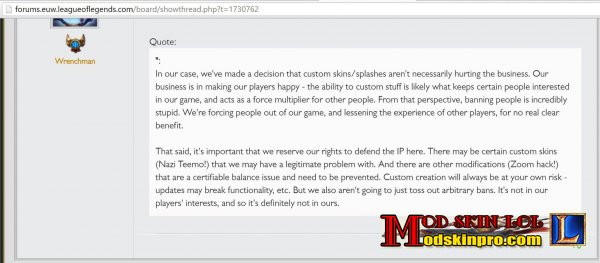

![[IMG]](http://i.imgur.com/XZkgmVB.jpg)
.jpg)
.jpg)
.jpg) Sau khi đánh xong Model thì xuất hiện thêm phần S/N của máy, Ta đánh phần S/N ghi trên máy vào.
Sau khi đánh xong Model thì xuất hiện thêm phần S/N của máy, Ta đánh phần S/N ghi trên máy vào..jpg)
.jpg)
.jpg)
.jpg)
.jpg)
.jpg)


